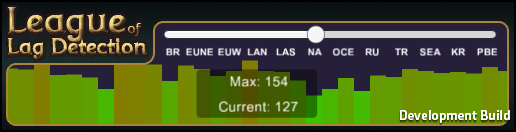
This is a project I made out of frustration with having a bad internet connection for a while. I would intermittently get a massive latency spike that would last anywhere from 5 minutes to hours, which would ruin online games, mainly League of Legends in my case.
Originally I just left a command window open that was continuously pinging for me (good ol’ ping <ip> -t) to make sure nothing was acting up before I started playing a game, but I decided to make something a little more fancy and share it with others who had the same issue.
This was my result, a ping utility made in Unity, programmed in C#. It uses the Unity web player, which currently does not run under Chrome. A WebGL version is in the works, but until Unity gets network port functions working in WebGL builds, it doesn’t look to be possible. I tried a whole bunch of javascript nonsense to work around it, but there’s not a reliable way fake a ping by the looks of it.
I was only able to find the the NA server address, so the slider isn’t very useful yet. If you know the server IP for any of the others, send me an email and I will update it!
Firefox users should see the app running below, everyone else will have to check it out here, as long as your browser supports NPAPI.
[is_browser name=”firefox”]
[/is_browser]